- Jogeshwari West, Mumbai 400102
- +(91) 98333 44 333
- sales@globalteckz.com
Odoo Attendance Management Module and System
- Home
- Odoo Attendance Management Module and System
Helpful Links
Let’s Meet Together
Adress: 316 / 317, Heena Arcade, 3rd Floor, S.V. Road, Jogeshwari West, Mumbai 400102
Call: +(91) 98333 44 333
+(91) 97735 30 597
Email: sales@globalteckz.com
kadriazhar | abraar.patel
Copyright © 2025 | Globalteckz - (India & USA). All rights reserved. | Terms and Conditions



Odoo Attendance Management Module and System
Odoo Attendance management is another powerful feature which helps you to note down attendances of your employee through barcode. It will be done by using employee pins and by barcode scanning at the entrance and exit of the company. Initially, when an employee is signing in to his or her system the page displayed will be as of the below where he/ she can log in upon clicking the arrow icon.
what is Odoo attendance management System?
The powerful Odoo Attendance Management System makes it easier to track employee attendance. It is a component of the Odoo Enterprise Resource Planning (ERP) system, which gives users access to a full range of applications to manage different business processes. Businesses of all sizes can keep track of employee attendance, leaves of absence, and overtime hours with the aid of the Odoo attendance management system.
Attendance marking in Odoo is another powerful feature which helps you to note down attendances of your employee through barcode. It will be done by using employee pins and by barcode scanning at the entrance and exit of the company. Initially, when an employee is signing in to his or her system the page displayed will be as of the below where he/ she can log in upon clicking the arrow icon.
Why Odoo Attendance Marking is Helpful ?
Attendance processing is only effective only when it’s real-time. Employees & managers need to fix issues ASAP and not at the end of the month. Overall Odoo attendance management system handles all aspects with simplicity and efficiency. You experience on calculations are eased when attendance, leave (vacation), and payroll is seamlessly integrated.
A necessity for any company is to ensure they have an Powerful attendance management system. This is crucial to cut down on human error and costs. Odoo attendance marking app does all this and more. So if you’re looking for that perfect solution for all your HR needs you can go ahead with this application of Odoo ERP software.
How to manage Odoo 16 attendance of employee
For any business, keeping track of employee attendance is crucial. Using Odoo 16 has made managing attendance much easier and more effective. This article will cover effective employee attendance management in Odoo 16.
Putting the Attendance Module Together To get started, you must turn on the Odoo 16 attendance module. You can make attendance rules and policies once it has been activated. Your employees working hours, break times, and overtime policies will be outlined in these rules. Various attendance rules can be established for various employee groups.
Recording Employee Attendance You can now begin adding attendance records for your employees once the attendance module has been configured. The attendance tracking options in Odoo 16 are numerous. You can manually enter attendance data into the system or use a biometric device or RFID card. Additionally, you can import attendance information from other sources.
Organising Leaves and Vacations Periodically, workers may need to take time off or holidays. You can easily manage leave requests and approvals with Odoo 16. Managers can accept or reject leave requests that employees submit through the system. Additionally, Odoo 16 enables you to set up various leave types, including earned leave, earned leave for illness, and casual leave.
Make attendance reports Odoo 16 has a number of built-in reports for managing attendance. Reports on attendance, leaves of absence, overtime, and other topics are available. These reports can be exported to Excel, PDF, or CSV, among other file types. Additionally, you can plan for reports to be created automatically and delivered to your email.
How this Marking feature works –
Configurations and functionalities : in the below image the employee can click on check in
Once the work is finished, the employee will be selecting the Check Out Option available.
In the above mentioned set up is made available for the admin or the user and is enabled on the system where they have access to rather than to other systems that all the employees have access.
In some instances, the employee is not given the barcode or he/ she forgets to bring along the ID an additional PIN for entry is provided. This is a unique identification pin which is provided to the employee by the user upon setting up the platform or while joining the company.
The user should initially enable the option to avail of the settings to provide the employee pin. Which can be done in the settings menu of the configuration tab?
To see how this option works in the Odoo platform lets create an employee. To create an employee from the manager tab of the dashboard choose the employee menu. In the employee menu to create one select, the create option or the user can select any one employee to be modified.
Fill in all the employee details of the employee along with the personal details add the employee contact number. Assign the department and provide the work information and attach the resume of the employee.
Now, in the HR settings of the employee menu, enter a pin code for the employee and generate a badge ID which is auto-generated by Odoo or can be customized. The badge ID will be generated as per the barcode nomenclature being set up in the platform.
On filling up the details the user can take the print out of the badge from the employee dashboard itself by selecting to print. The below image depicts the badge Id of the employee. The barcode is also attached along with the name and the designation of the employee.
The kiosk mode of the module allows the user to enable the employees to log in and log out thus marking the attendances automatically. On enabling the kiosk mode the user provides the employees with the page as shown in the below image. The employee can scan their ID with the barcode or can select them manually. This can be set up in the security check area of the company entrance thus, indicating the attendance.
On selecting to identify manually the option by the employee he/ she will be directed to the employee’s list page as shown below and can choose their own name.
On choosing the respective name the employee will be redirected to the kiosk menu where he/ she can log in by providing the unique ID.
The manager wishes to view the attendance details of the employees in the company he/she can select the attendance menu from the manager dashboard. All the attendance details of the employees will be listed out in the page. The list can be filtered, sorted out and grouped by the default options available and also customized filtering and sorting can be done
The above attendance marking module in Odoo ERP has been showcased using Odoo version 16. In the latest version the functionalities either remains same of may get upgraded. This module is fully customizable further as per your HR requirements.
About Globalteckz:
At Globalteckz we offer our clients with world class Business and Enterprise solutions. We are presence in India, USA, & Canada, and have successfully offered end to end solutions to our clients. Some of our services offering include leading Open Source Solutions such as Odoo, Magento, and others eCommerce development. We deliver excellence and quality for Information Technology & Software Solutions to our clients worldwide.
For questions on Odoo ERP software or Magento website development you can contact our sales team on sales@globalteckz.com We ensure to provide you free consultancy on Odoo ERP software.
Read more articles related to Odoo Pricing :