- Mumbai Central & Mira Road
- +(91) 98333 44 333
- sales@globalteckz.com
ODOO MIGRATION & UPGRADES
- Home
- ODOO MIGRATION & UPGRADES
Globalteckz is one of the leading Odoo integrators and ERP service providers in India, offering expert solutions in Odoo, ERPNext, and business automation for startups and enterprises. With a skilled team, we deliver customized ERP implementation, integration, and support services to streamline operations and drive digital transformation across India, UAE, USA, Canada, and the UK.
Let’s Meet Together
Mumbai Central Location: Office No. 43, Ali Mansion, Near Post Office, Belasis Road, Mumbai Central East, Mumbai– 400008.
Mira Road Location: Unit 002, Building A7, Sector 5, Mira Road (East), Thane, Mumbai – 401107.
Call/WhatsApp:
+(91) 9833344333
+(91) 9773530597
Email: sales@globalteckz.com
Teams/Skype
kadriazhar | abraar.patel
Copyright © 2025 | Globalteckz - (India & USA). All rights reserved. | Terms and Conditions





ODOO MIGRATION & UPGRADES
Globalteckz offers Odoo Migration and Upgrade services to help companies move from older versions of Odoo ERP to the latest one. This service is important for businesses already using Odoo and looking to stay updated.
Odoo is a popular Enterprise Resource Planning software, with over 100+ downloads every day, and is ideal for small and medium-sized businesses. However, migrating from an older version to a newer one can be tricky because of the changes and updates in each version.
New version of Odoo released every year, (Year 2024-25 – Currently Odoo version 18 is the latest one) often adding new features and improvements based on market needs. While some companies are happy using older versions, others prefer to upgrade regularly to ensure they’re using the latest and most advanced tools.
What is Odoo Migration ?
Odoo migration is the process of moving data, accounts, and features from an older version of Odoo to the latest one. In some cases, it can also mean moving an existing ERP or legacy software from one server to another, usually when your hosting provider isn’t meeting your needs. However, upgrading Odoo to a newer version can be challenging, as there are several steps to follow. Without proper planning, the process can become overwhelming and lead to technical issues.
Migration vs Upgrades in Odoo
Though migration and upgrades are often used interchangeably, they are quite different. Migration in Odoo covers a broader range of changes, while upgrades refer to smaller, more specific updates.
Odoo Migration:
Migration involves moving from an older version of Odoo, such as version 8, 9, or 10, to the latest version. The goal is to take advantage of the new features and better functionality that come with each new release. For example, Odoo version 18 brought many new features, and migrating to it allows users to benefit from these enhancements.
Odoo offers over 10,000 modules for different industries, from trading and manufacturing to services. Migration becomes essential when companies want to keep their system up to date and ensure they’re using the most efficient tools.
Odoo Upgrades
Upgrades, on the other hand, are more specific and usually apply to individual modules. For example, if Odoo introduces a new function or feature in the latest version of a module like inventory or sales, you can customize and upgrade just that module without changing the whole system.
Some companies prefer to stick with older versions of Odoo and customize individual modules instead of migrating. However, migrating the entire system from one version to another can save time and resources in the long run, even though it can be time-consuming, especially if there are a lot of custom modules.
The Migration Process
Migrating from an older version of Odoo to a newer one requires proper planning and expertise. The process involves several steps:
If done incorrectly, migration can lead to lost time and money, so it’s important to follow each step carefully to avoid issues. For smaller setups with fewer customizations, the migration process may be quicker. However, for more complex systems with many modules, it will take more time.
Odoo Migration – Best Time to Decide!
Decide Now as it’s one of the best time to move to the latest Odoo from your old version as the latest Odoo 18 which comes with many extra features and advantages. – Still the best advantages of Implementing Odoo is that it’s one of the leading Open Source ERP software available in the market with no licensing and way better in functionality and added features compare to OpenERP and Odoo old versions.
Whats New in Odoo 18 Compared to Older Versions
Odoo 18 comes with numerous upgrades that enhance the user experience and offer better tools for business management. Here are some of the key changes introduced:
Major Updates in the Accounting Module
– New dashboards for a clearer overview of financial data.
– Enhanced asset reports and product reports, including detailed depreciation tracking.
– Redesigned financial reports with an improved layout for better usability.
– **Automated account hierarchy for more efficient report generation and account management.
– Seamless transition from Invoicing to Accounting apps, providing a smoother upgrade experience.
Appraisal Module Enhancements:
– New survey features to gather feedback easily.
– Improved usability for setting and tracking goals within appraisals.
Barcode Management:
– Enhanced demo/test sheets to assist with setting up your first **barcode workflows**.
– Ability to manage barcodes without a scanner through **buttons and field editing**.
– General usability improvements in the **Barcode app**.
Recurring Revenue Management (MRR):
– Manage recurring revenues and renewal intervals through user-defined plans.
Mail Integration Improvements:
– Generate leads directly from received emails and log their content as internal notes.
– Emails received in Outlook can automatically be turned into leads.
Data Cleaning and Duplication Handling:
– Automated duplicate record identification and merging.
– Tools for automatic formatting and cleaning of text fields for consistent data.
Conclusion :
Odoo migrations are time consuming and require patience migration cannot be performed overnight as there are module migration databse migration which needs to be taken care off. A proper Odoo migration methodology can help you to achived migration successfully.
About Globalteckz:
At Globalteckz we offer our clients world-class Business and Enterprise solutions. We have a presence in India and have served clients based in USA | Canada | UK | Germany | Saudi Arabia | UAE region with end to end solutions. We have experience in Migrating Odoo ERP including database migrations
For questions on Odoo Migration and cost that can involve your business you can contact our sales team at sales@globalteckz.com
Our Articles related to Odoo